
Setting up your Logitech® Z-2300 speakers
Important: For your safety, set up the system before plugging it into a power source.
1. Before attaching the cables to the subwoofer, position the two satellite speakers on either side of your computer.
Depending on where you place your speakers, adjust them to direct the sound toward you. For best sound quality,
place the subwoofer on the floor beneath your desk. Be sure to allow a minimum of 6 inches around all sides of
subwoofer for adequate ventilation. Place the remote control within easy reach.
2. Connect the D-Sub plug from the remote control to the subwoofer as shown on the previous page. Carefully align
the pins before inserting the plug.
3. A. If you have a PC:
• Plug the green audio input cable from the remote control into the speaker output on your PC.
B. If you have a video game console (PlayStation®, PlayStation®2, Xbox™, or GameCube®):
• Connect the green plug from the audio input cable to the
green jack on the included game console adapter.
• Connect the red and white RCA audio cables from your
video game console to the RCA audio jacks on the game
console adapter.
4. Plug the subwoofer’s power cord into an electrical outlet.
Enjoying your Logitech® Z-2300 speakers
Access these controls on the remote control:
Power/Standby
Toggles between power on and standby mode.
System Volume
Adjusts the overall system volume.
Bass
Adjusts the bass level of the subwoofer.
Headphone Jack
When headphones are used with your Z-2300 system, the speakers will mute automatically for private listening.
Headphone volume is controlled by the system volume knob on your remote control pod.
Important: For your safety, set up the system before plugging it into a power source.
1. Before attaching the cables to the subwoofer, position the two satellite speakers on either side of your computer.
Depending on where you place your speakers, adjust them to direct the sound toward you. For best sound quality,
place the subwoofer on the floor beneath your desk. Be sure to allow a minimum of 6 inches around all sides of
subwoofer for adequate ventilation. Place the remote control within easy reach.
2. Connect the D-Sub plug from the remote control to the subwoofer as shown on the previous page. Carefully align
the pins before inserting the plug.
3. A. If you have a PC:
• Plug the green audio input cable from the remote control into the speaker output on your PC.
B. If you have a video game console (PlayStation®, PlayStation®2, Xbox™, or GameCube®):
• Connect the green plug from the audio input cable to the
green jack on the included game console adapter.
• Connect the red and white RCA audio cables from your
video game console to the RCA audio jacks on the game
console adapter.
4. Plug the subwoofer’s power cord into an electrical outlet.
Enjoying your Logitech® Z-2300 speakers
Access these controls on the remote control:
Power/Standby
Toggles between power on and standby mode.
System Volume
Adjusts the overall system volume.
Bass
Adjusts the bass level of the subwoofer.
Headphone Jack
When headphones are used with your Z-2300 system, the speakers will mute automatically for private listening.
Headphone volume is controlled by the system volume knob on your remote control pod.
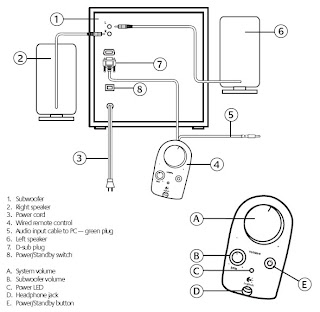
Specifications
• Total RMS Power: 200 Watts
Satellites: 80 watts RMS (2 x 40 w) into 8 ohms at 1 kHz at 10% THD (total harmonic distortion)
Subwoofer: 120 watts RMS into 8 ohms at 100Hz at 10% THD (total harmonic distortion)
• Total Peak Power: 400 Watts at <10%>100dB
• Frequency response: 35 Hz - 20 kHz
• Driver Size: 2.5” polished aluminum phase plug drivers, 8” long-throw with 6th order bass reflex
enclosure subwoofer
• Speaker dimensions:
Satellites: (H) 6.75” x (W) 3.5” x (D) 6”
Subwoofer: (H) 11” x (W) 11” x (D) 15”
• Total RMS Power: 200 Watts
Satellites: 80 watts RMS (2 x 40 w) into 8 ohms at 1 kHz at 10% THD (total harmonic distortion)
Subwoofer: 120 watts RMS into 8 ohms at 100Hz at 10% THD (total harmonic distortion)
• Total Peak Power: 400 Watts at <10%>100dB
• Frequency response: 35 Hz - 20 kHz
• Driver Size: 2.5” polished aluminum phase plug drivers, 8” long-throw with 6th order bass reflex
enclosure subwoofer
• Speaker dimensions:
Satellites: (H) 6.75” x (W) 3.5” x (D) 6”
Subwoofer: (H) 11” x (W) 11” x (D) 15”